Adobe Photoshop vs. Illustrator: Which Should You Use?
In the vibrant world of graphic design, Adobe’s Photoshop and Illustrator stand as titans. Both tools are powerful and versatile, yet they cater to different needs and artistic approaches. If you’re a designer wondering which software to use for your next project, this comprehensive guide will help you understand the strengths and specific applications of each, allowing you to make an informed decision.
Understanding Adobe Photoshop
Adobe Photoshop is primarily a raster-based program, which means it works with pixels. It’s widely known as the go-to tool for photo editing and manipulation, but its capabilities extend far beyond that.
Key Features of Photoshop:
- Photo Editing and Retouching: Photoshop is unparalleled in its ability to enhance and manipulate images. Whether you’re correcting colors, removing blemishes, or combining multiple photos, Photoshop has the tools you need.
- Complex Compositions: For projects that involve intricate layering and blending, Photoshop’s extensive layer and masking options are invaluable.
- Digital Painting: Artists appreciate Photoshop’s robust brush engine, which can mimic traditional painting techniques, making it ideal for digital painting and illustration.
- 3D Design and Texturing: While not its primary function, Photoshop includes tools for 3D modeling and texturing, adding another layer of versatility.
When to Use Photoshop:
- Photographic work: Editing, retouching, and manipulation.
- Digital artwork: Painting and creating complex compositions.
- Web graphics: Creating web layouts, icons, and other digital elements.
- Texturing: Adding details to 3D models.
Exploring Adobe Illustrator
Adobe Illustrator is a vector-based program, which means it uses mathematical equations to create clean, scalable graphics. This makes it ideal for projects that require precision and scalability.
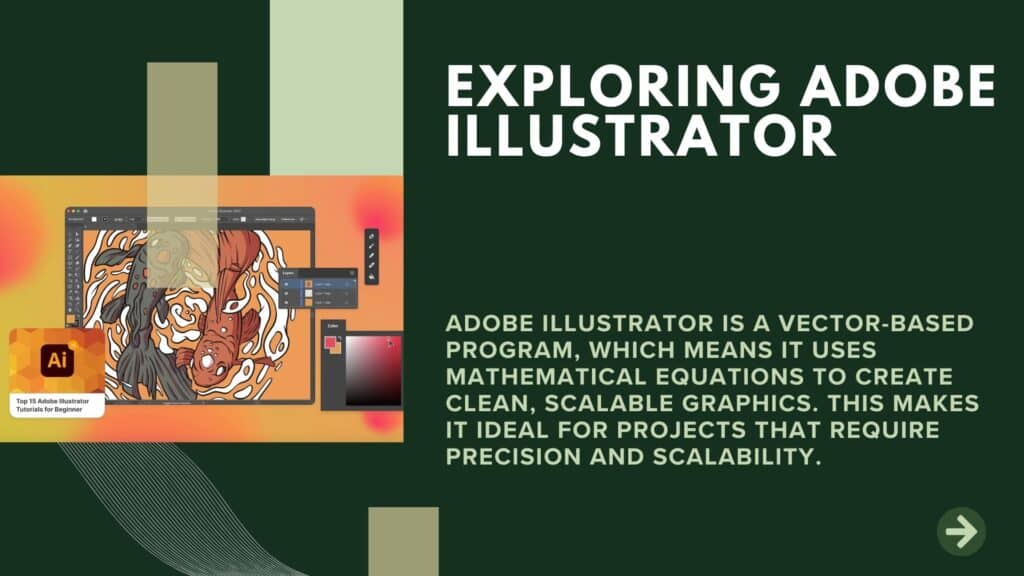
Key Features of Illustrator:
- Vector Graphics Creation: Illustrator excels at creating logos, icons, and other graphics that need to be resized without loss of quality.
- Typography: With powerful type tools and controls, Illustrator is perfect for creating text-based designs, from simple logos to complex typographic artwork.
- Illustrations: For detailed and scalable illustrations, Illustrator’s vector tools provide a level of precision that raster-based programs can’t match.
- Infographics and Charts: Creating clean, professional charts and infographics is straightforward with Illustrator’s precise vector tools.
When to Use Illustrator:
- Logo design: Creating scalable, high-resolution logos and icons.
- Illustrations: Producing detailed vector illustrations and drawings.
- Print work: Designing business cards, posters, and other print materials.
- Typography: Crafting detailed and scalable typographic designs.
Photoshop vs. Illustrator: Head-to-Head
1. Scalability:
- Illustrator: Graphics are infinitely scalable without loss of quality, making it the preferred choice for logos and detailed illustrations.
- Photoshop: Images can lose quality when scaled up significantly, as they are pixel-based.
2. Detail and Precision:
- Illustrator: Perfect for detailed, clean, and precise artwork.
- Photoshop: Better suited for intricate, photo-realistic compositions and detailed painting.
3. Ease of Use:
- Illustrator: Offers precise control over shapes and lines, which can be less intuitive for beginners.
- Photoshop: Generally more user-friendly for beginners, especially those familiar with photo editing.
4. Versatility:
- Photoshop: More versatile for a wider range of tasks, including photo editing, digital painting, and basic graphic design.
- Illustrator: Specialized for vector graphics, offering unparalleled precision and scalability for specific design tasks.
Combining the Best of Both Worlds
Many professional designers use both Photoshop and Illustrator in tandem, leveraging the strengths of each to produce high-quality work. For instance, you might create a logo in Illustrator for its scalability and precision, then bring it into Photoshop to incorporate it into a complex, layered composition.
Conclusion
Choosing between Adobe Photoshop and Illustrator depends largely on the specific needs of your project. If your work involves photo manipulation, detailed digital painting, or complex compositions, Photoshop is likely your best bet. On the other hand, if you need to create precise, scalable graphics such as logos, icons, or typographic designs, Illustrator is the superior choice.
Ultimately, mastering both tools will give you a significant edge in the graphic design industry, allowing you to tackle a wide array of projects with confidence and finesse. So, dive in, explore, and see how each can elevate your creative work to new heights!
“Choose the right tool for your design: Photoshop for pixels, Illustrator for vectors.”




Write a Comment